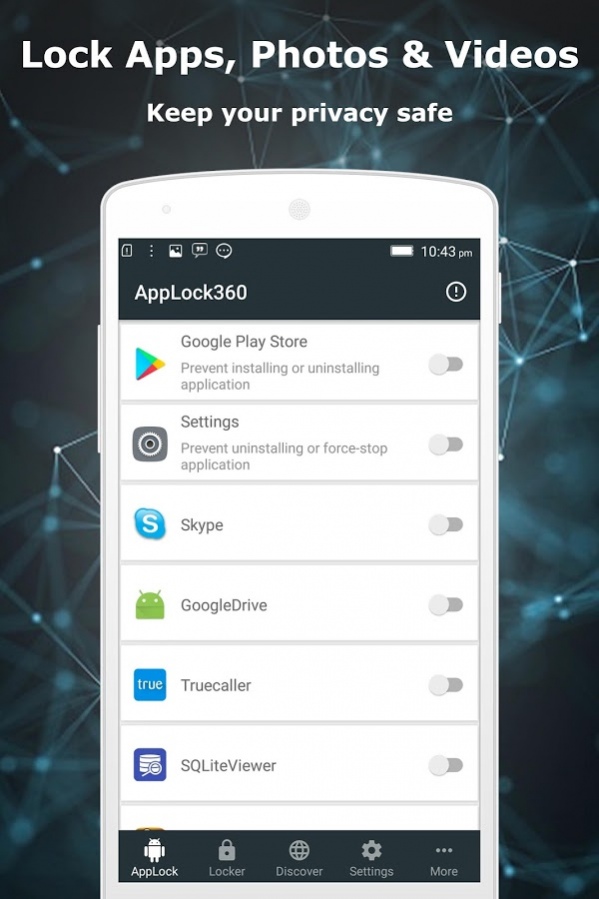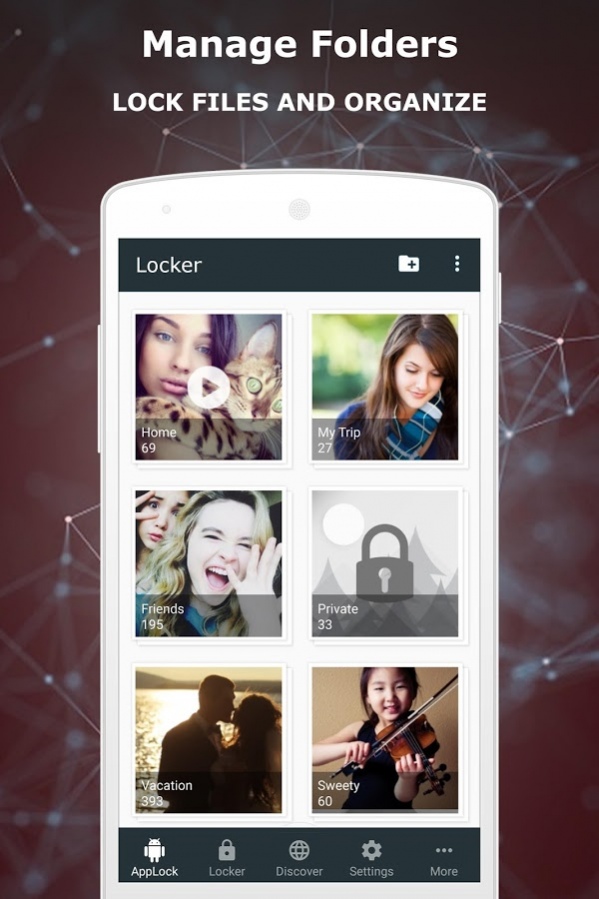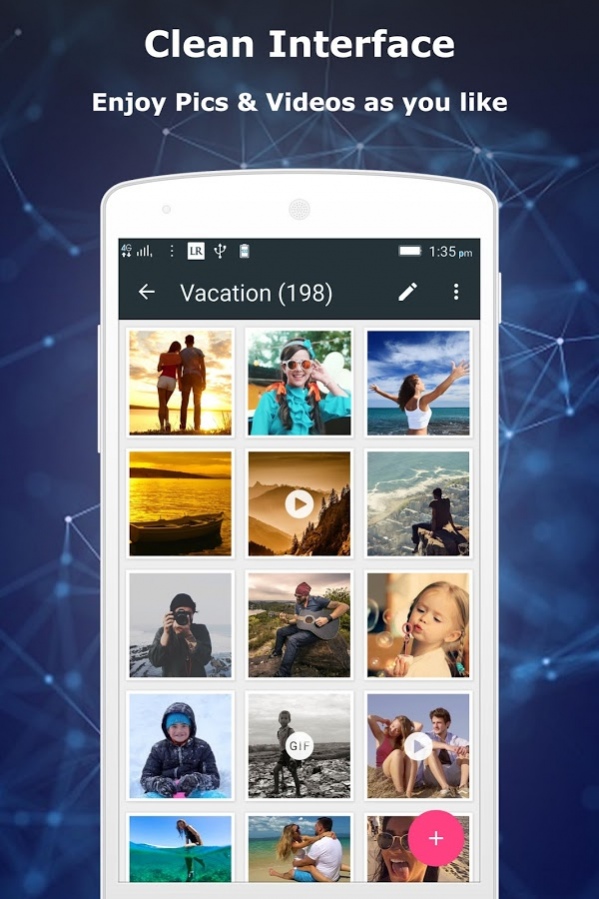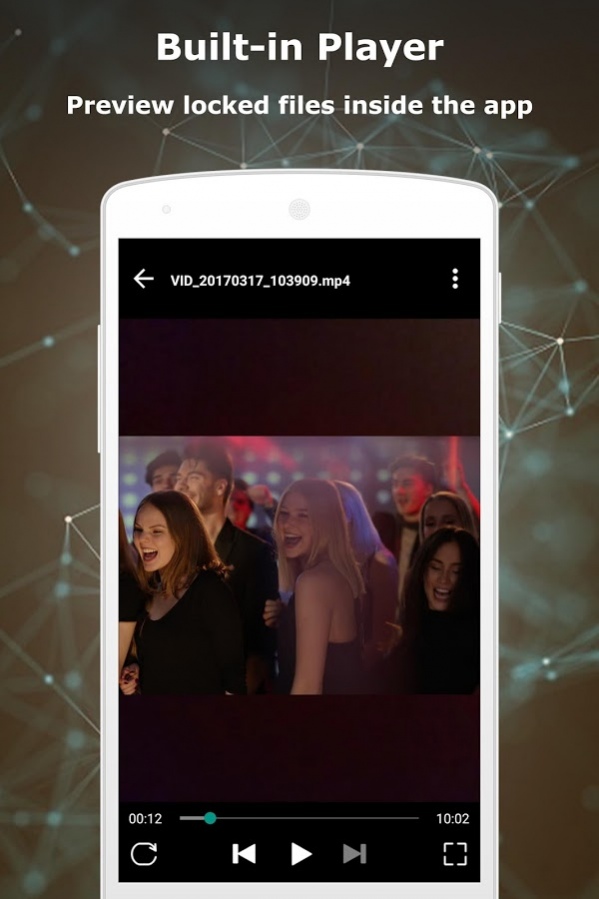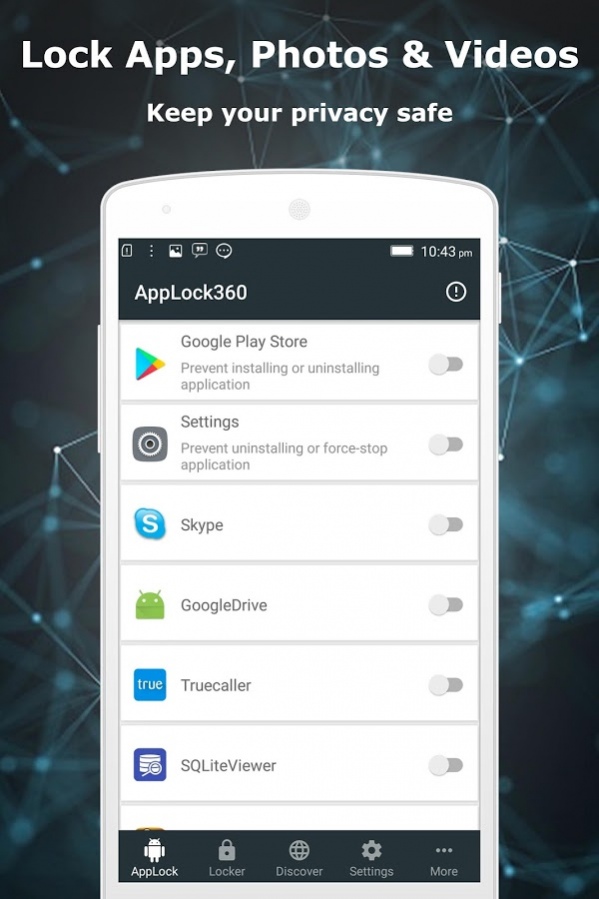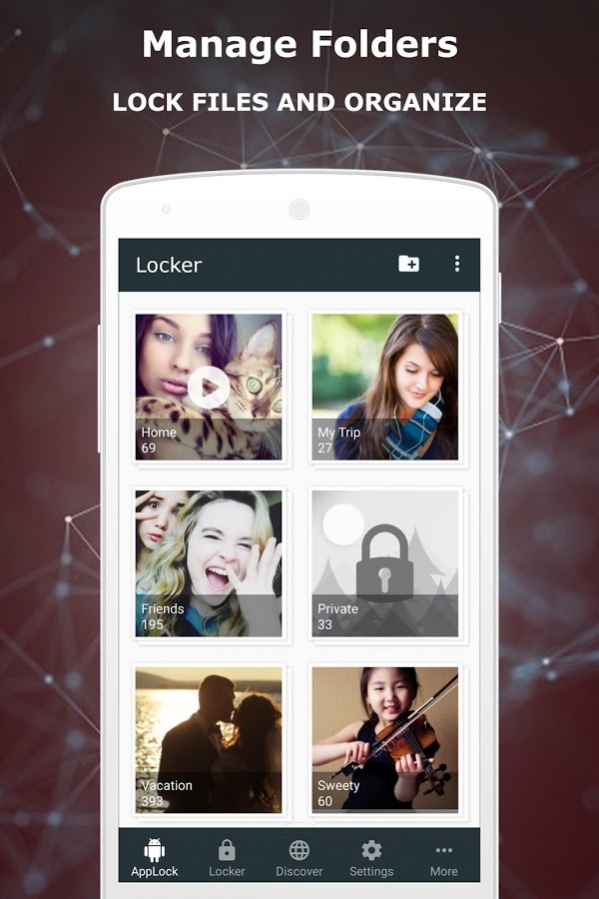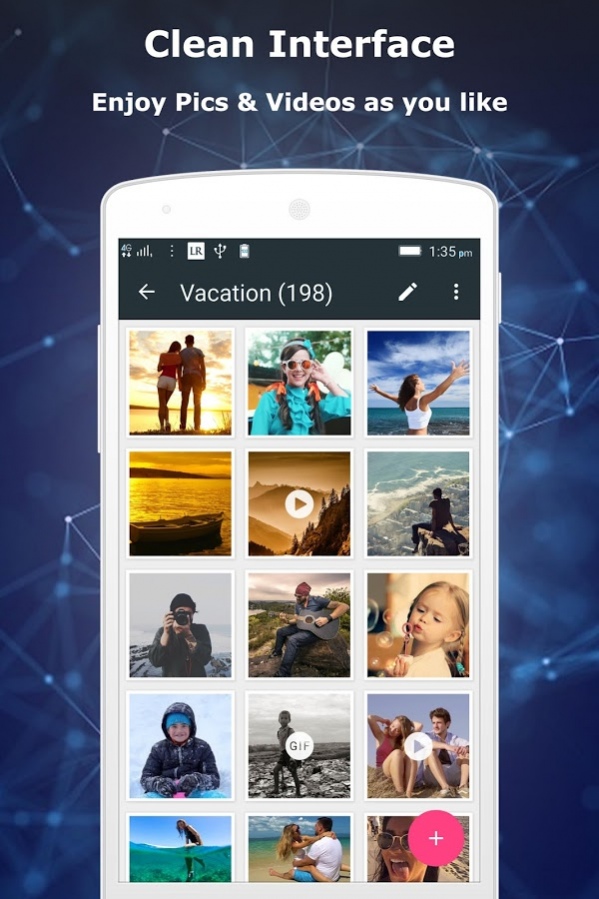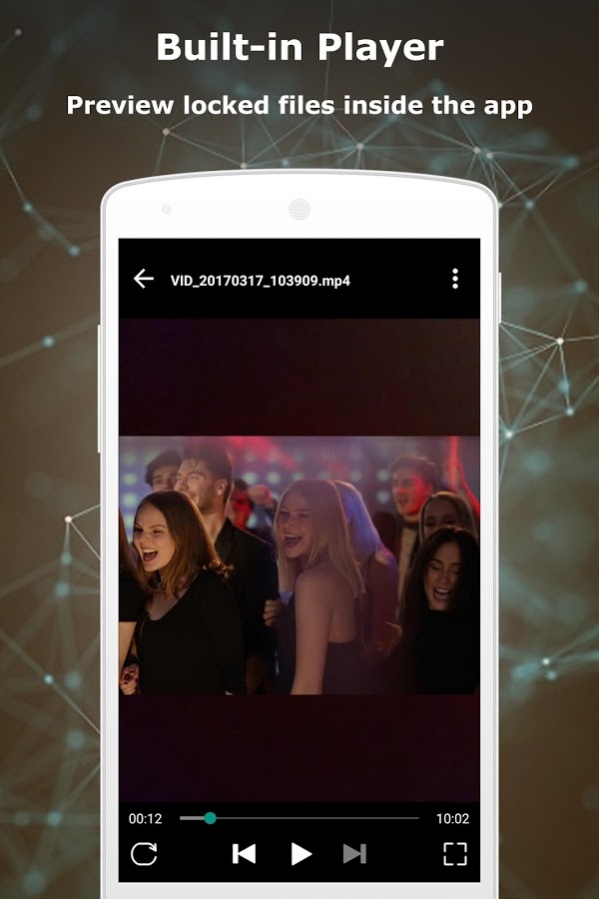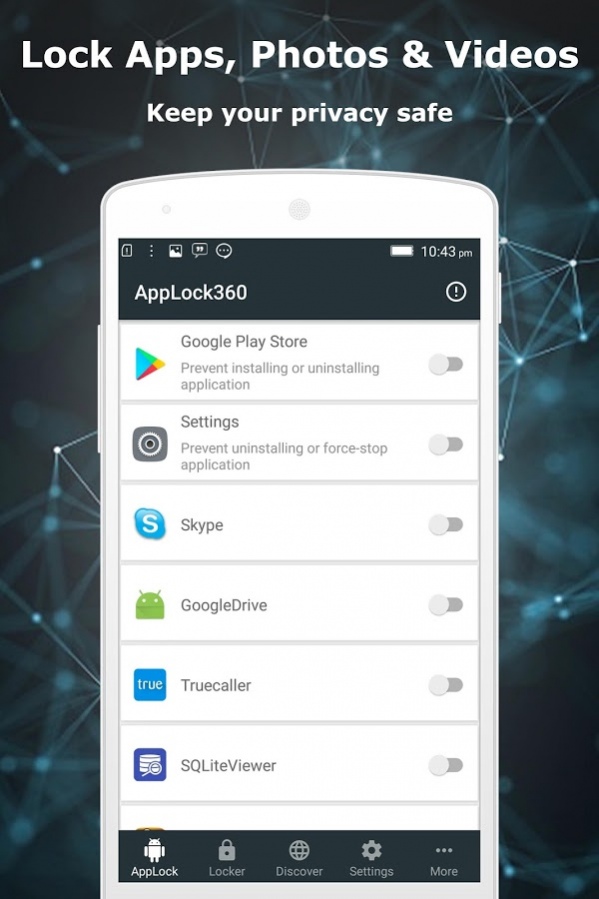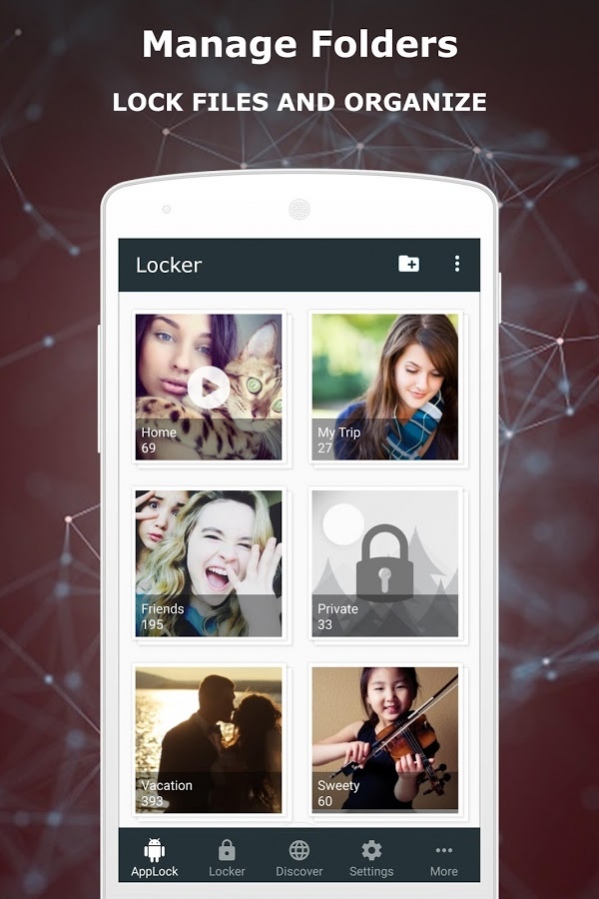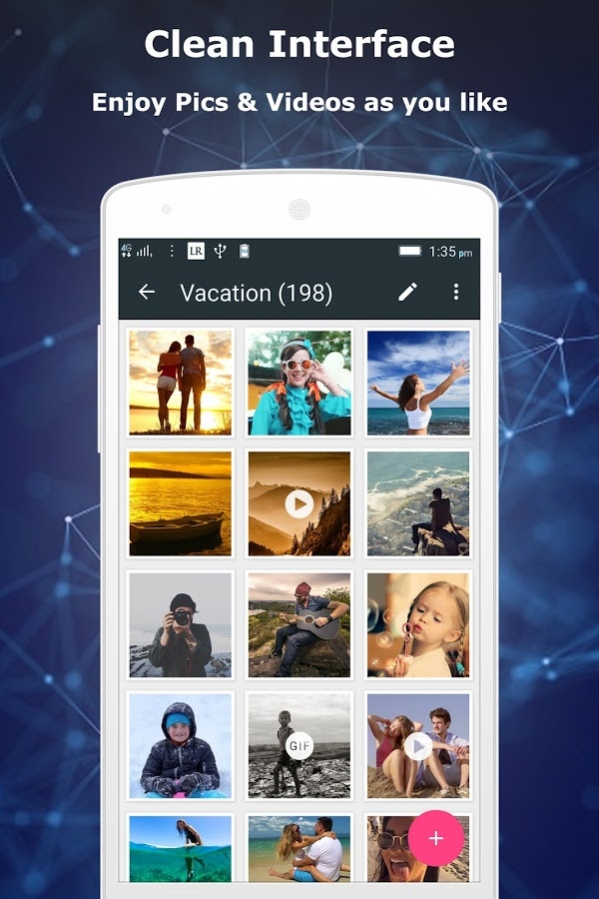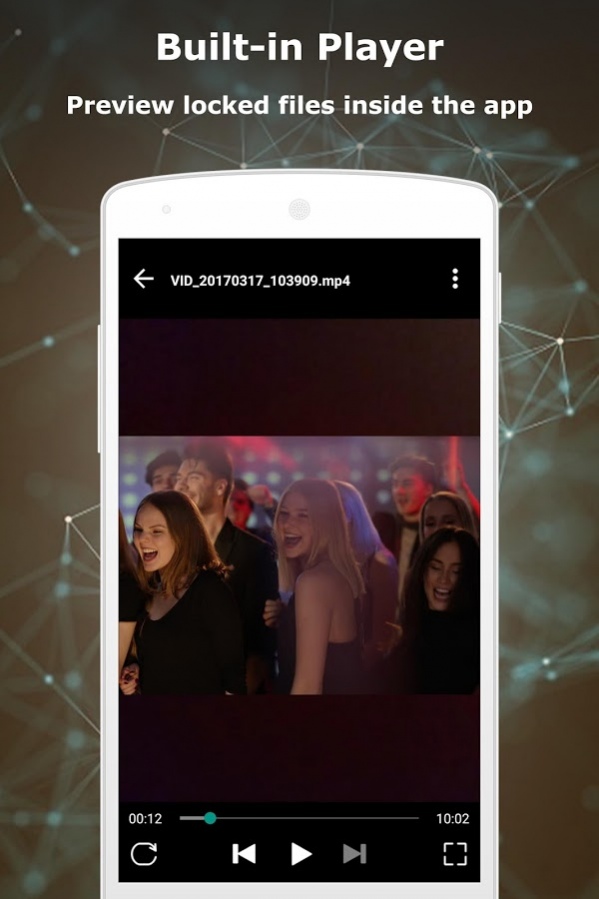App Lock, Photo, Video, Audio, Document File Vault 3.2.3
Free Version
Publisher Description
Did friends or colleagues check your private pictures and videos?
Someone checks your Facebook, SMS or other privacy information?
Worry about privacy leaks? Wonder who tried to peek your apps and pictures?
Did naughty kids purchase many games? Browse pictures?
▲ AppLock + Hide Gallery Vault provides you an All-In-One solution to guard your phone privacy.
◆ With AppLock + Photo & Video Locker You can lock apps like Facebook, Whatsapp, Gallery, Messenger, SMS, Contacts, Gmail, Settings and any app you choose. Prevent un-authorised access and guard privacy. Ensure security.
◆ Hide pictures, videos, audio and any files. Hidden pictures and videos are vanished from Gallery and only visible in the photo and video vault. Protect private memories easily with AppLock + Photo & Video Locker.
◆ Break-in alert, Automatically take a picture of the guy input wrong password, privacy defence. No more worry people may peep the password or pattern. More safe!
◆ No pin code, no way. All locked files are safe!
◆ Lock Adobe PDF documents too and preview within the app.
We all know the moment of discomfort when handing our phone to friends or family and suddenly they start opening apps that are personal to you.
We now brings you a beautiful and simple to use AppLock + Hide Gallery Vault. Protect you messages and photos with a password.
AppLock + Hide Gallery Vault securely protects any app
★ Lock any app
★ Unlock apps with a PIN or Pattern
★ Simple to use
How does AppLock + Photo & Video Locker work ?
============================
AppLock + Hide Gallery Vault by iTianz lets you put a PIN in front of every app. When opening a protected app, App Lock will ask you to confirm the PIN you have set to let you in.
FAQs
=====
Q: How do I change my PIN or Lock Pattern? How do I switch between a PIN and a Pattern?
A: Open App Lock → Slide Left Menu → Tap the settings → Password Settings
Q: Do you have customer support?
A: Yes, iTianz offers customer support by real people at admin@itianz.com
Q: How do I turn on/off the App protection?
A: Turn On the Disable Lock in the App Lock 360 settings
Q: Does App Lock work when I restart my phone?
A: Yes, AppLock + Hide Gallery Vault automatically starts and protects your locked apps on a phone restart.
Q: Can I unlock apps again?
A: Yes, you can lock and unlock any app at any time.
Q: How do I enable fingerprint unlock?
A: we are working on it. It will be available soon!
Q: How do I stop the app lock screen if I recently unlocked an app?
A: In the App settings, tap the on "Delay Lock" to enable. You can set a timeout before you will have to unlock an app again.
Note: This app uses Accessibility services & the Device Administrator permission. Its used to improve the app security.
Thanks for using our product! Your suggestions are very much appreciated!
Contacts:
Email: admin@itianz.com
Facebook: https://www.facebook.com/itianzitsolution/
About App Lock, Photo, Video, Audio, Document File Vault
App Lock, Photo, Video, Audio, Document File Vault is a free app for Android published in the System Maintenance list of apps, part of System Utilities.
The company that develops App Lock, Photo, Video, Audio, Document File Vault is iTianz iT Solution. The latest version released by its developer is 3.2.3. This app was rated by 4 users of our site and has an average rating of 3.3.
To install App Lock, Photo, Video, Audio, Document File Vault on your Android device, just click the green Continue To App button above to start the installation process. The app is listed on our website since 2018-03-10 and was downloaded 156 times. We have already checked if the download link is safe, however for your own protection we recommend that you scan the downloaded app with your antivirus. Your antivirus may detect the App Lock, Photo, Video, Audio, Document File Vault as malware as malware if the download link to com.itianz.applock is broken.
How to install App Lock, Photo, Video, Audio, Document File Vault on your Android device:
- Click on the Continue To App button on our website. This will redirect you to Google Play.
- Once the App Lock, Photo, Video, Audio, Document File Vault is shown in the Google Play listing of your Android device, you can start its download and installation. Tap on the Install button located below the search bar and to the right of the app icon.
- A pop-up window with the permissions required by App Lock, Photo, Video, Audio, Document File Vault will be shown. Click on Accept to continue the process.
- App Lock, Photo, Video, Audio, Document File Vault will be downloaded onto your device, displaying a progress. Once the download completes, the installation will start and you'll get a notification after the installation is finished.